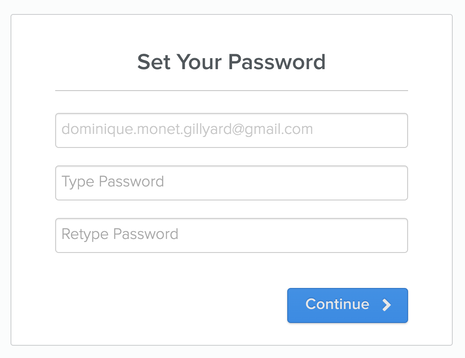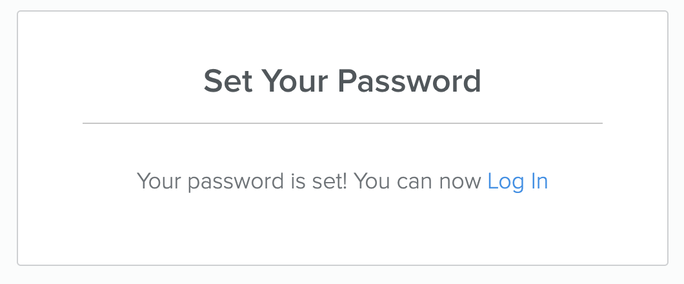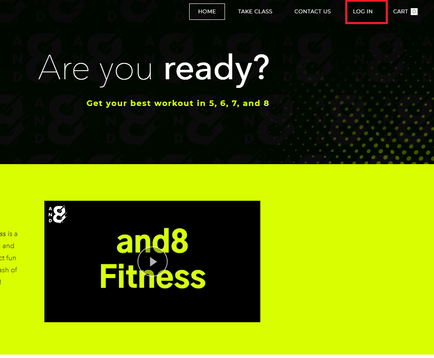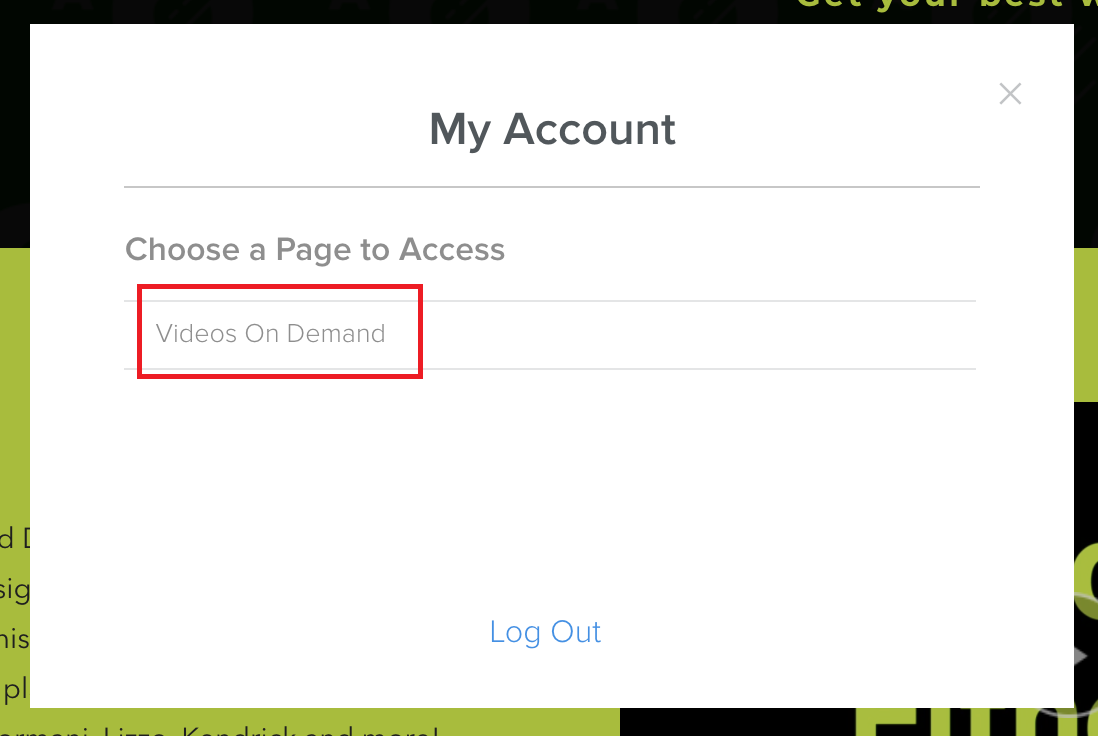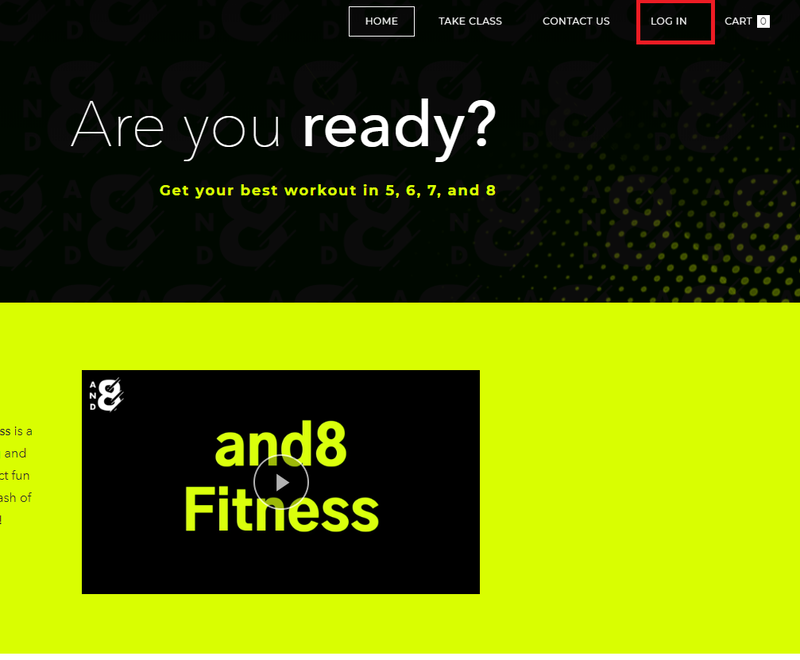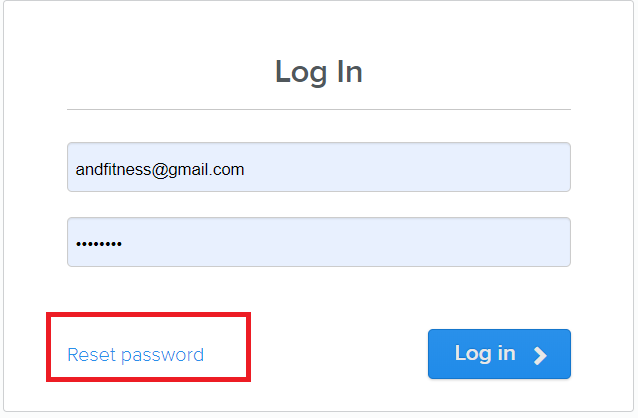setting up your video on demand account
How do I set up my VOD account?
- Step 1: Click on the unique link in your subscriber welcome email to set up a password (email subject will be: "Your and8 all access pass is here"). Check your promotions folder if you can't find it, or reach out to [email protected].
- Step 2: When prompted, login using your email address and the password you chose.
- Step 3: You’re set! You can access your video on demand page at any time at www.and8fitness.com by clicking the "login" menu item, logging in, and selecting the "Videos On Demand" page.
What if I can’t remember my password?
Head to www.and8fitness.com and click the "login" menu item. There will be a link to reset your password in the bottom left hand corner.
Head to www.and8fitness.com and click the "login" menu item. There will be a link to reset your password in the bottom left hand corner.